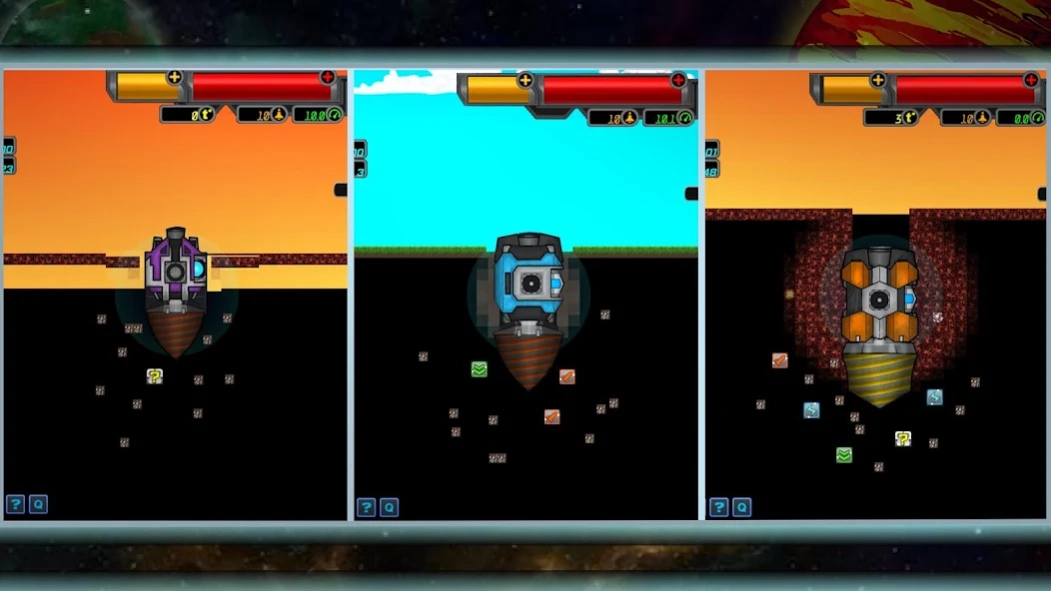Reach the Core: Find Minerals 1.0.34
Free Version
Publisher Description
Reach the Core: Find Minerals - Explore the bowels of the earth in this exciting mining simulator game!
Find the most mysterious treasures deep down to the center of the planet. Learn something new about the unknown planet and be the first one to reach the core! Just try!
Two robots explored space on their spaceship, but they ran out of fuel and got stuck! Help them get the necessary plasma from the core of the nearest planet. Launch a controlled drone-drill and explore the ground in search of plasma and valuable minerals. Find gems and antique blueprints to upgrade your drill to dig even deeper.
Game Features:
★ Mining simulator
★ Simple and convenient control
★ Nice visual style
★ Many improvements
★ Funny dialogs of the main characters
★ Full version of the game for free
★ Does not take up much space on the phone
★ No internet connection required
This digger game will help you relax and spend time with interest. Get the plasma and save the robots!
Questions? Contact our tech support at icestonesup@gmail.com
About Reach the Core: Find Minerals
Reach the Core: Find Minerals is a free app for Android published in the Arcade list of apps, part of Games & Entertainment.
The company that develops Reach the Core: Find Minerals is Icestone. The latest version released by its developer is 1.0.34.
To install Reach the Core: Find Minerals on your Android device, just click the green Continue To App button above to start the installation process. The app is listed on our website since 2023-10-18 and was downloaded 24 times. We have already checked if the download link is safe, however for your own protection we recommend that you scan the downloaded app with your antivirus. Your antivirus may detect the Reach the Core: Find Minerals as malware as malware if the download link to com.icestonesoft.dmitriirybakov.reachthecore.partners is broken.
How to install Reach the Core: Find Minerals on your Android device:
- Click on the Continue To App button on our website. This will redirect you to Google Play.
- Once the Reach the Core: Find Minerals is shown in the Google Play listing of your Android device, you can start its download and installation. Tap on the Install button located below the search bar and to the right of the app icon.
- A pop-up window with the permissions required by Reach the Core: Find Minerals will be shown. Click on Accept to continue the process.
- Reach the Core: Find Minerals will be downloaded onto your device, displaying a progress. Once the download completes, the installation will start and you'll get a notification after the installation is finished.